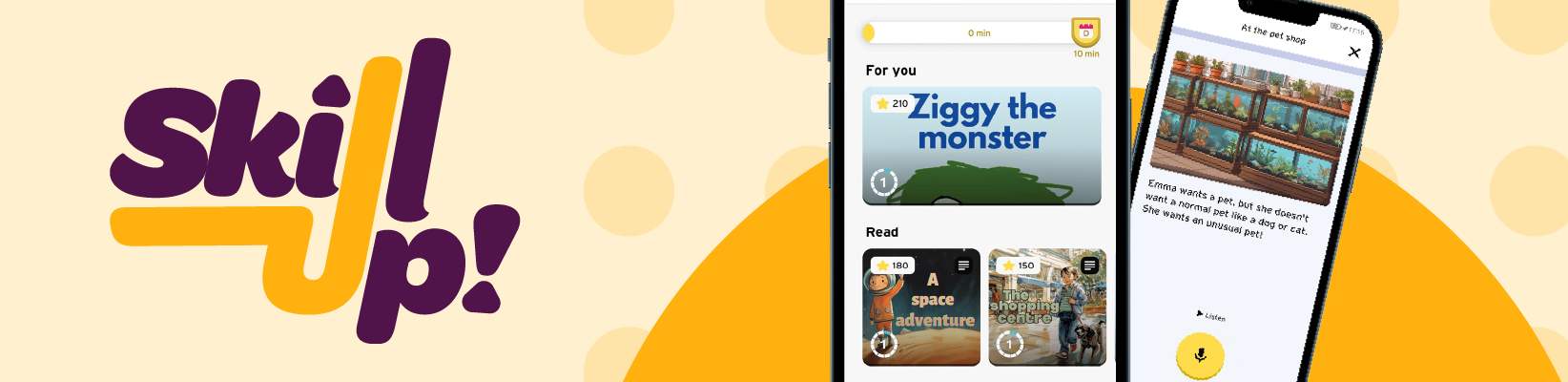
Working alongside the innovative AI voice intelligence company, Astrid, the Trinity Skill Up! app uses generative AI to create a personalised learning path for students aged 5-19 years.
Getting children and teens to practise their English skills and complete their homework can be challenging. The Skill Up! app harnesses gamification techniques, storytelling and engaging content to help English language learners improve their English at home.
Quizzes, puzzles and interactive exercises encourage students to learn English in a fun and enjoyable way. Listening to stories aids comprehension and helps build new vocabulary, while associated activities and exercises develop oral communication skills, enhance spelling, and improve sentence construction. It only takes 10 minutes a day to improve your language skills with interactive exercises and engaging challenges.
Young Learners
For students aged 5-13, Skill Up! offers engaging stories and fun, interactive elements like rewards and achievement shields to make learning English enjoyable. The app helps young learners build vocabulary, pronunciation, and fluency in a flexible, self-paced way, keeping them motivated with gamified features.
Teenagers
For students aged 14-19, Skill Up! provides advanced, tailored content with real-time feedback to refine language skills. The app’s interactive elements, rewards, and achievement levels also appeal to older learners, keeping them motivated and engaged. With data tracking and authentic cultural stories, these learners can also monitor their progress, set goals, and apply English in real-world contexts, fostering independence and deeper understanding.
Want to know more?
Contact our team via the form below.
Skill Up!
Trinity's innovative English learning app
This new English skills practice app is an innovative way for kids to learn English. Skill Up! combines engaging storytelling with state-of-the-art speech recognition technology to help students become confident English speakers. Skill Up! teaches practical English skills, such as pronunciation, fluency and vocabulary, without losing the focus on fun.
Enquire now
Why choose Skill Up!?
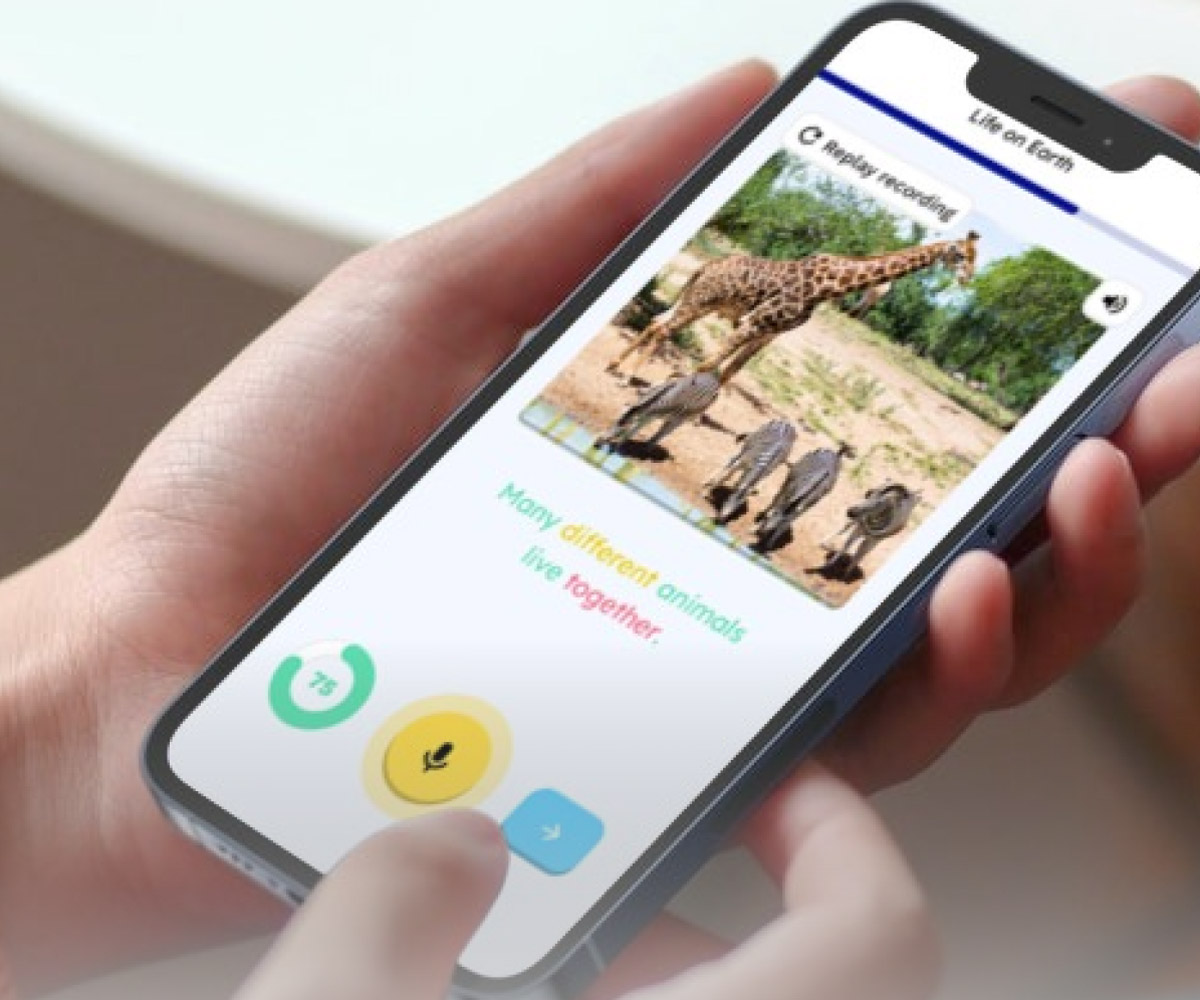
Personalised for every student
Skill Up! uses artificial intelligence to adapt to every learner’s pace creating a customised learning path for each learner, focusing on building and developing listening & reading skills.
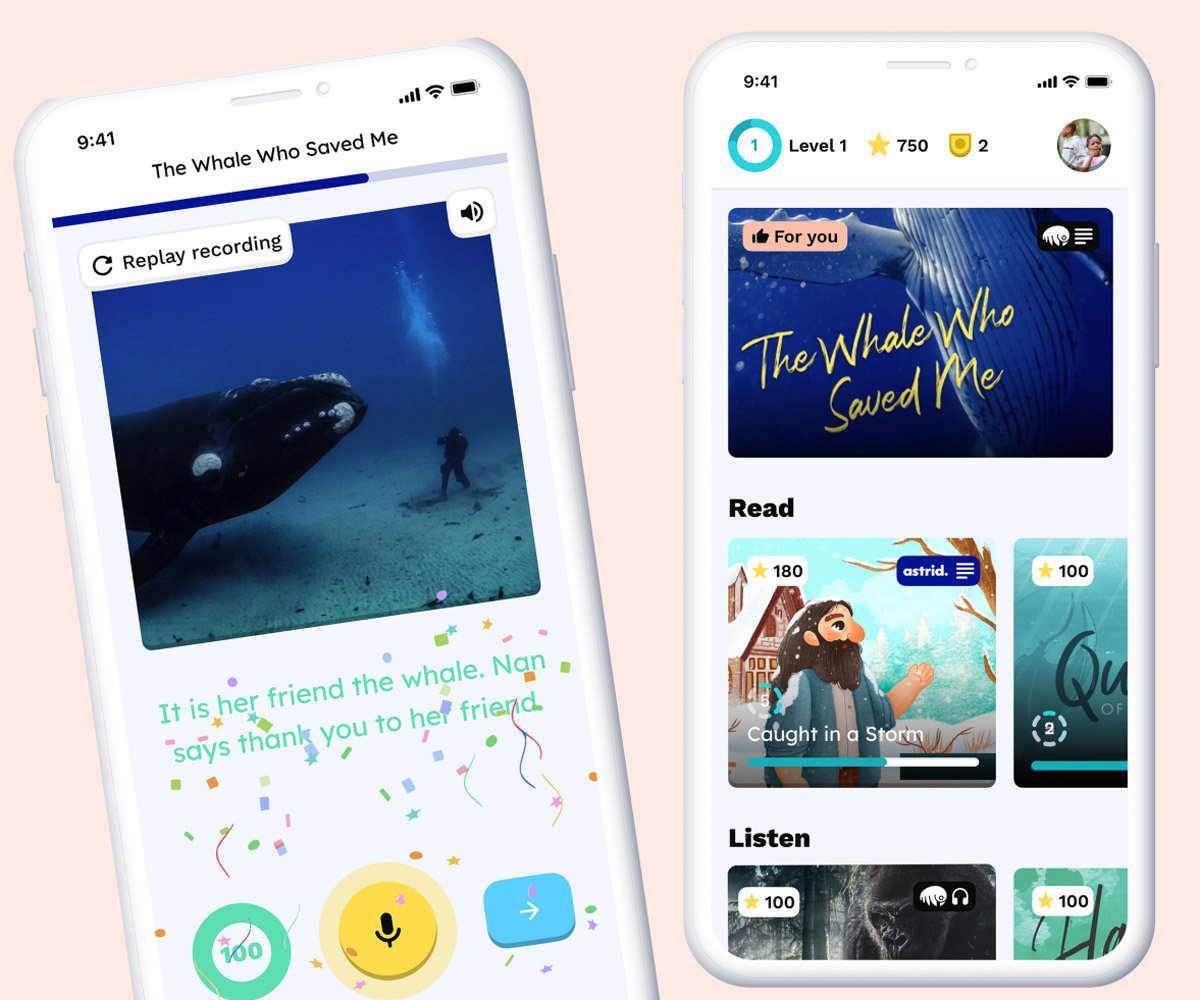
Effective and fun learning
Thanks to its extensive library of high-quality stories from Pre-A1 to B2 on the CEFR, which are mapped to Trinity exams (GESE 1 - 9 and ISE A1 - ISE II), students can:
- read aloud and receive immediate feedback on pronunciation, and help with difficult words
- listen to the stories in English and check their understanding and new vocabulary, while simultaneously developing their language skills
- improve their spelling and sentence construction with engaging activities and exercises

Teacher dashboard
Wherever your students enjoy Skill Up! teachers can rely on the user-friendly interface to:
- access all materials organised by levels
- assign the most suitable story for each student's capability
- identify areas for a student’s improvement
- access the progress of the whole class and of the individual student
- share information seamlessly between Google Classroom and Skill Up!
Skill Up! demos
Find out more about how Skill Up! works and try it for yourself.
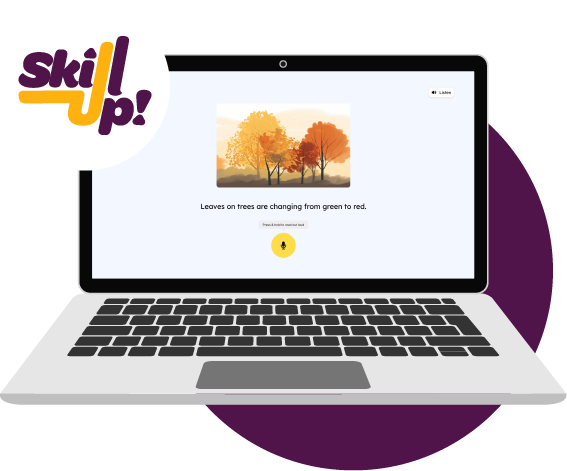
Student demonstrations
Skill Up! GESE 1
Watch a pre-A1 learner using Skill Up!
Skill Up! GESE 4 & ISE F
Watch an A2 learner using Skill Up!
Teacher demonstrations
How teachers use Skill Up!
Anna Bennett presents some of the key features and benefits of Skill Up! for teachers.